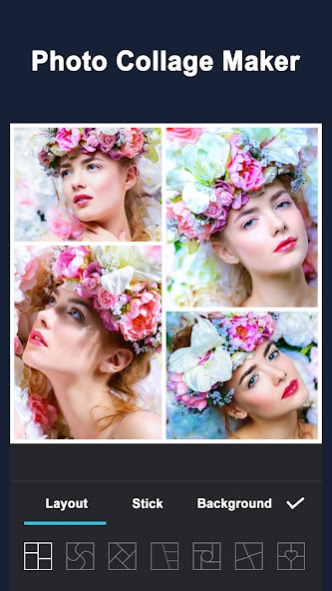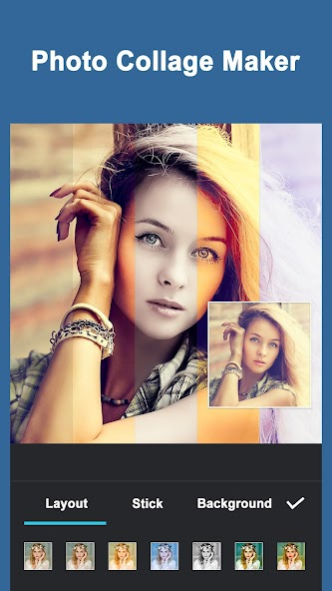Layout, Photo Collage Maker 7.9.120
Free Version
Publisher Description
Introducing Collage Maker | Photo Editor 📸, your ultimate Android app for creating stunning photo collages, and editing your favorite memories. This powerful photo collage maker and editor is designed to help you effortlessly transform your photos into beautiful collages, customized with a wide range of layouts, filters, stickers, and much more. Perfect for creating eye-catching photo collage maker birthday designs, grid art, and captivating Instagram stories, Collage Maker | Photo Editor is your go-to app for all things related to pics art trip.
Create Amazing Photo Collages 🖼️
Create amazing photo collages using our photo collage maker grid, with up to 20 photos combined in a single masterpiece. Choose from over 100+ layouts, frames, and grids, and personalize your collage with a vast selection of backgrounds, stickers, fonts, and doodles. With our photo collage maker design and editor, you can easily crop and edit your photos, add filters and text, and even create side-by-side comparisons for your social media accounts.
Celebrate Special Moments 🎉
Celebrate special moments with our kids birthday photo collage maker and love collage maker, or create engaging content for your social media platforms with our photo collage maker Instagram and insta story templates. Collage Maker | Photo Editor offers an all-in-one solution for your photo editing needs, featuring tools for cropping, filtering, adding stickers and text, drawing with doodles, and much more.
Explore Our Freestyle Feature ✨
Explore our freestyle feature and create unique scrapbooks with beautiful full-screen backgrounds, perfect for sharing on Instagram Stories and Snapchat Stories. Choose from 100+ stylized story templates, including film, magazine, and ripped paper designs, and let your creativity run wild with our Insta story maker.
Multi-fit Feature for Perfect Social Media Posts 📱
With Collage Maker | Photo Editor's multi-fit feature, you can easily create Insta square photos with a blur or white background, choosing from multiple ratios such as 1:1, 4:5, and 3:2. Post your entire photo without cropping, and even square up to 10 photos at once.
Permissions & Privacy 🔒
Collage Maker | Photo Editor requests permissions "READ_EXTERNAL_STORAGE, WRITE_EXTERNAL_STORAGE" to access your photos and videos for editing and saving purposes. Rest assured, we do not use these permissions for any other reason.
Download Collage Maker | Photo Editor today and start creating amazing photo collages, personalized to your style and needs. Unleash your creativity and share your most memorable moments with the world! 🌎
About Layout, Photo Collage Maker
Layout, Photo Collage Maker is a free app for Android published in the Screen Capture list of apps, part of Graphic Apps.
The company that develops Layout, Photo Collage Maker is Techno Apps Studio. The latest version released by its developer is 7.9.120.
To install Layout, Photo Collage Maker on your Android device, just click the green Continue To App button above to start the installation process. The app is listed on our website since 2022-10-21 and was downloaded 3 times. We have already checked if the download link is safe, however for your own protection we recommend that you scan the downloaded app with your antivirus. Your antivirus may detect the Layout, Photo Collage Maker as malware as malware if the download link to com.Techno_Apps_Studio.Photo_Collage_Maker_2022 is broken.
How to install Layout, Photo Collage Maker on your Android device:
- Click on the Continue To App button on our website. This will redirect you to Google Play.
- Once the Layout, Photo Collage Maker is shown in the Google Play listing of your Android device, you can start its download and installation. Tap on the Install button located below the search bar and to the right of the app icon.
- A pop-up window with the permissions required by Layout, Photo Collage Maker will be shown. Click on Accept to continue the process.
- Layout, Photo Collage Maker will be downloaded onto your device, displaying a progress. Once the download completes, the installation will start and you'll get a notification after the installation is finished.